lillen
Antenna and TV
Lillen has a windup antenna and 12V TV with built in DVD player.

Antenna

Start by turnign the aerial on and windup the antenna.
The aerial power switch and antena elevation crank is located in the cupboard over the cooktop and rangehood.

Aerial Reception Booster
-
Turn the aerial on by pressing the red power button.
-
Make sure that the red light is on.
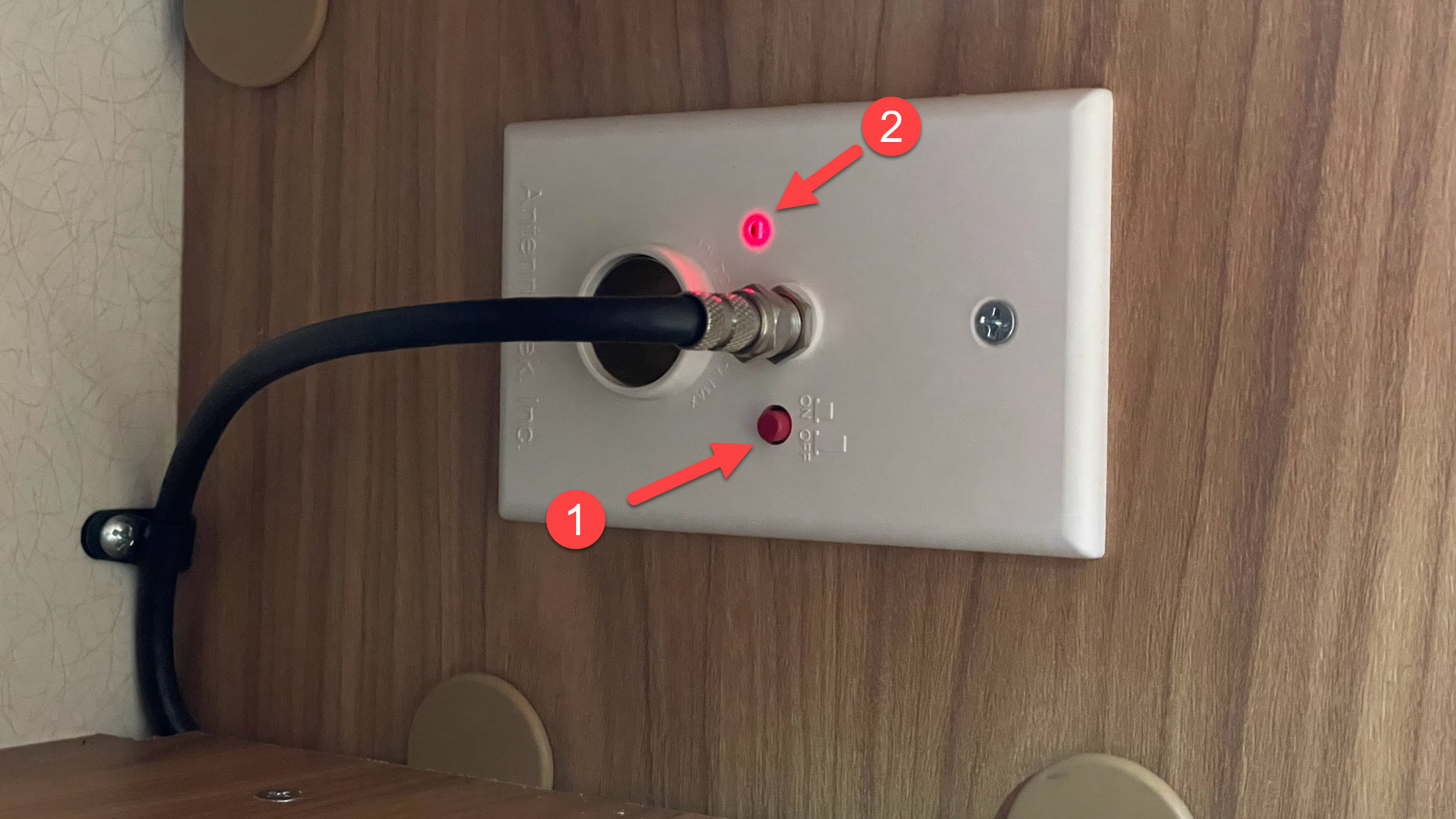
- Also ensure that a red light is visable on the antenna.
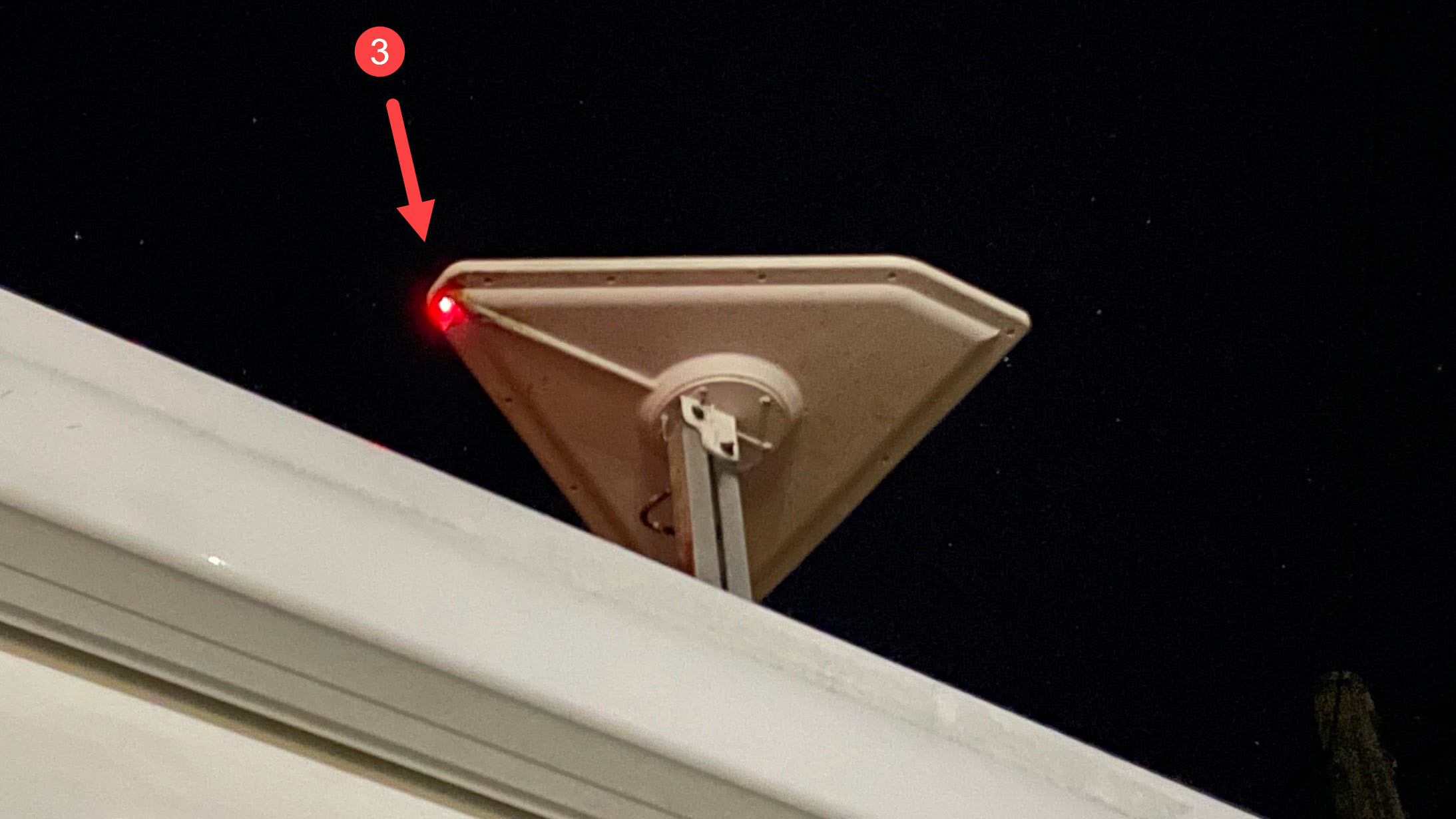
Elevating Crank
Windup the antenna using the elevating crank.

Directional Handle
Position the antenna using the directional handle.
Pull the ring down and turn to rotate the antenna.
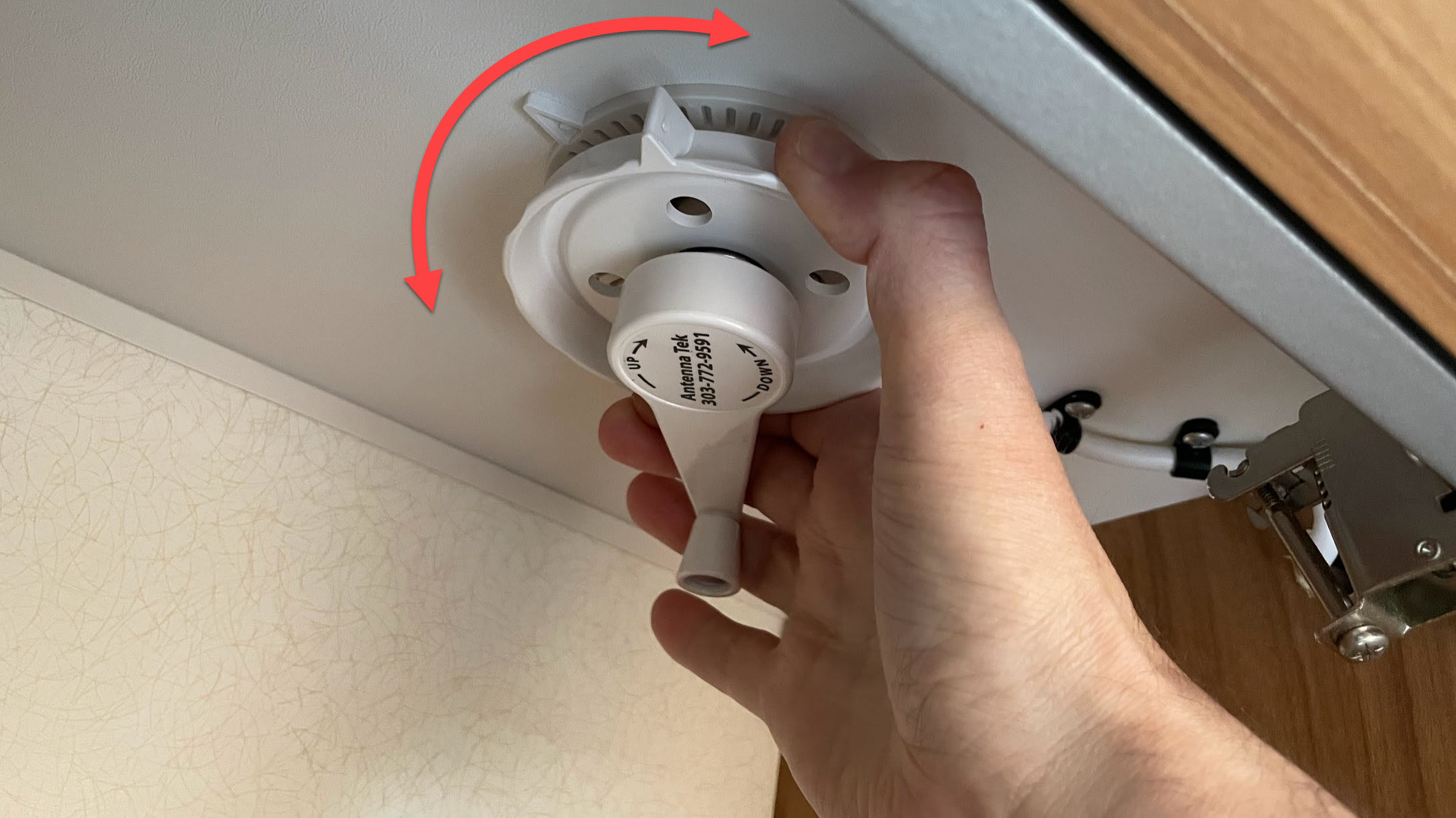
Example of antenna rotated 180 degrees

TV
The TV comes out by pushing the metal catch to teh left highlited by the red arrow below.

Pull the TV out and rotate into desired position.
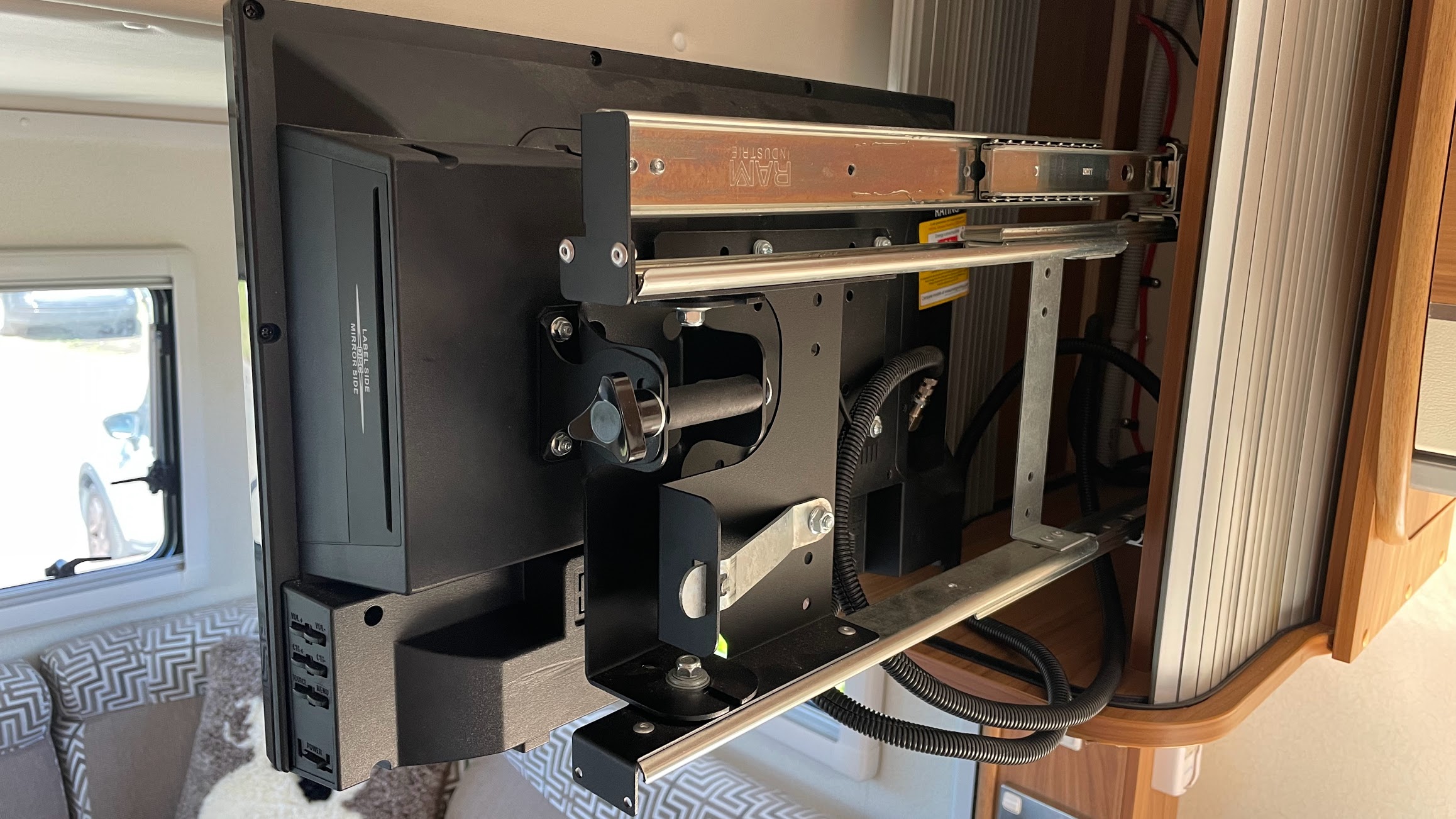
Channel Search
To start a channel search press the MENU button on the remote (located under the TV).

-
Select Channel
-
Select Auto Seach
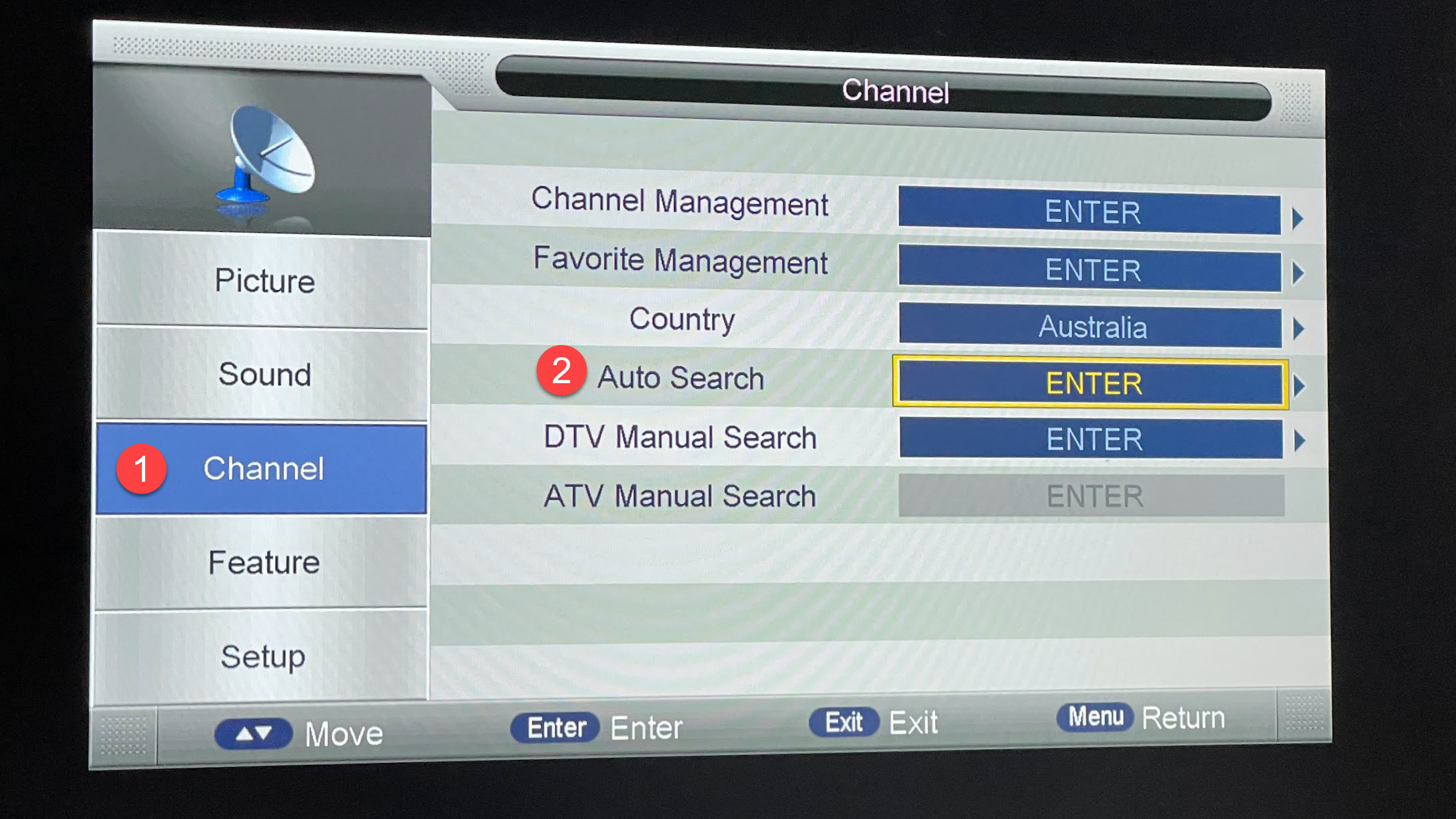
- Select All
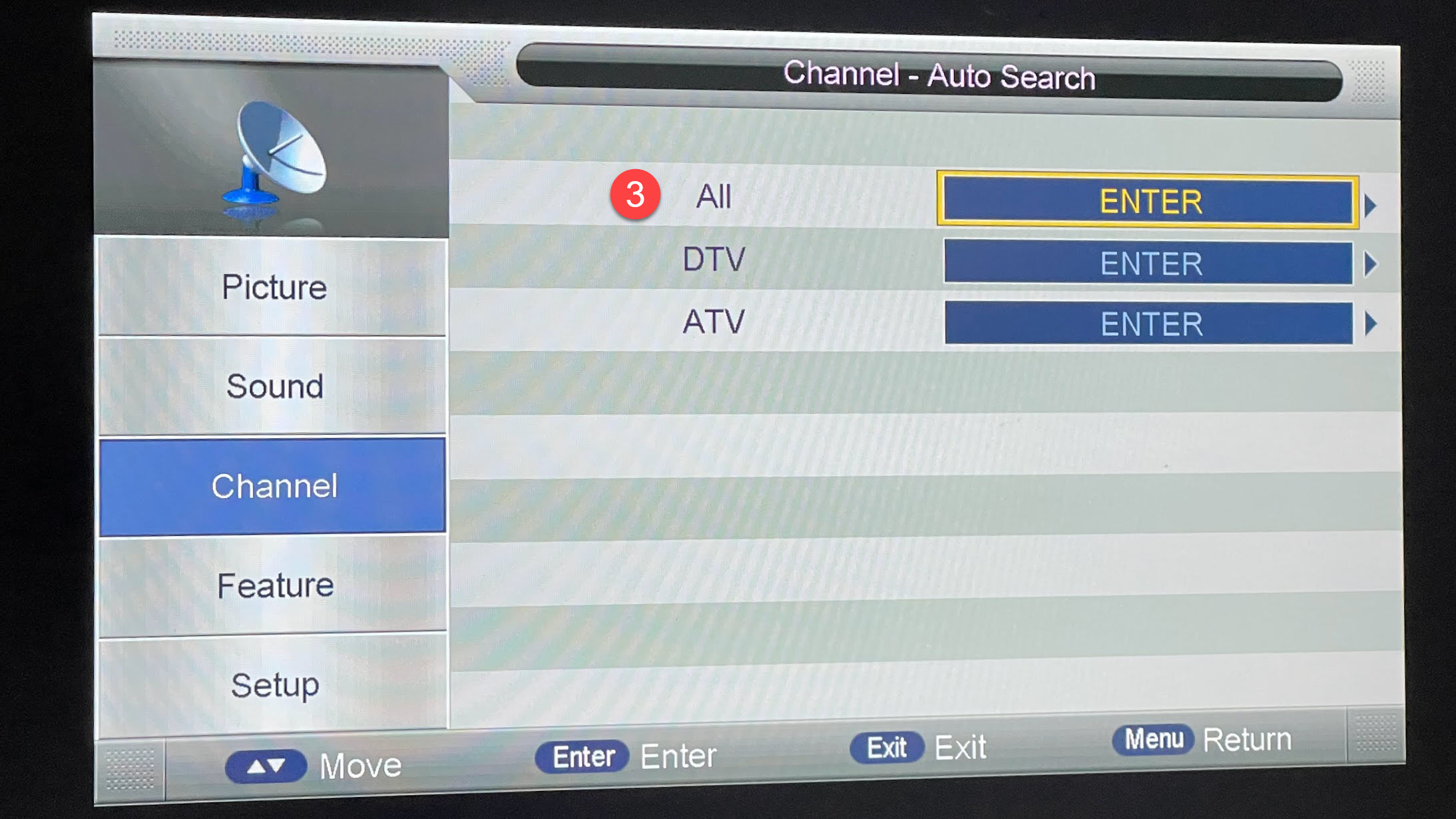
- Select OK
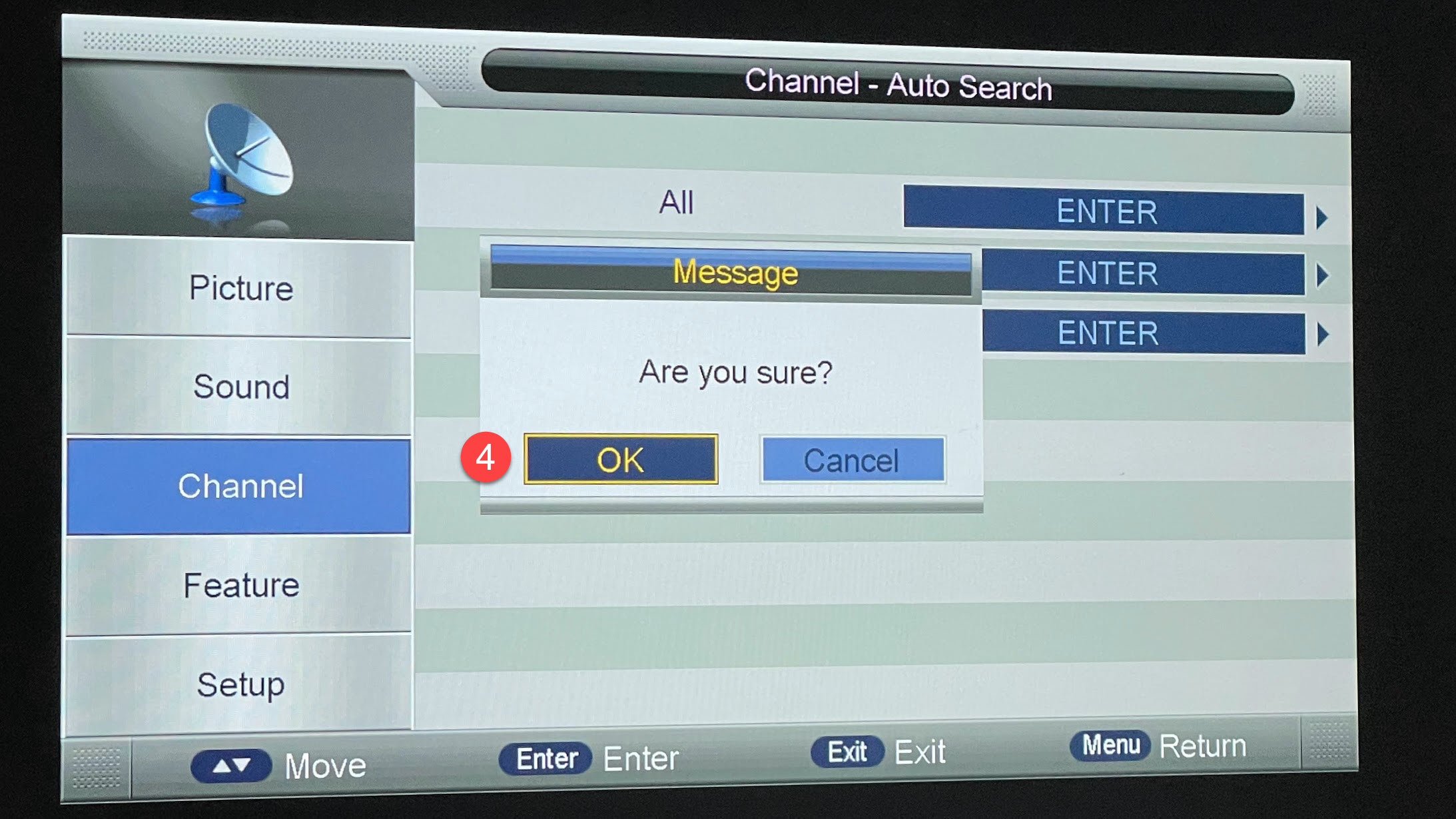
- Wait for Channel Tuning to complete
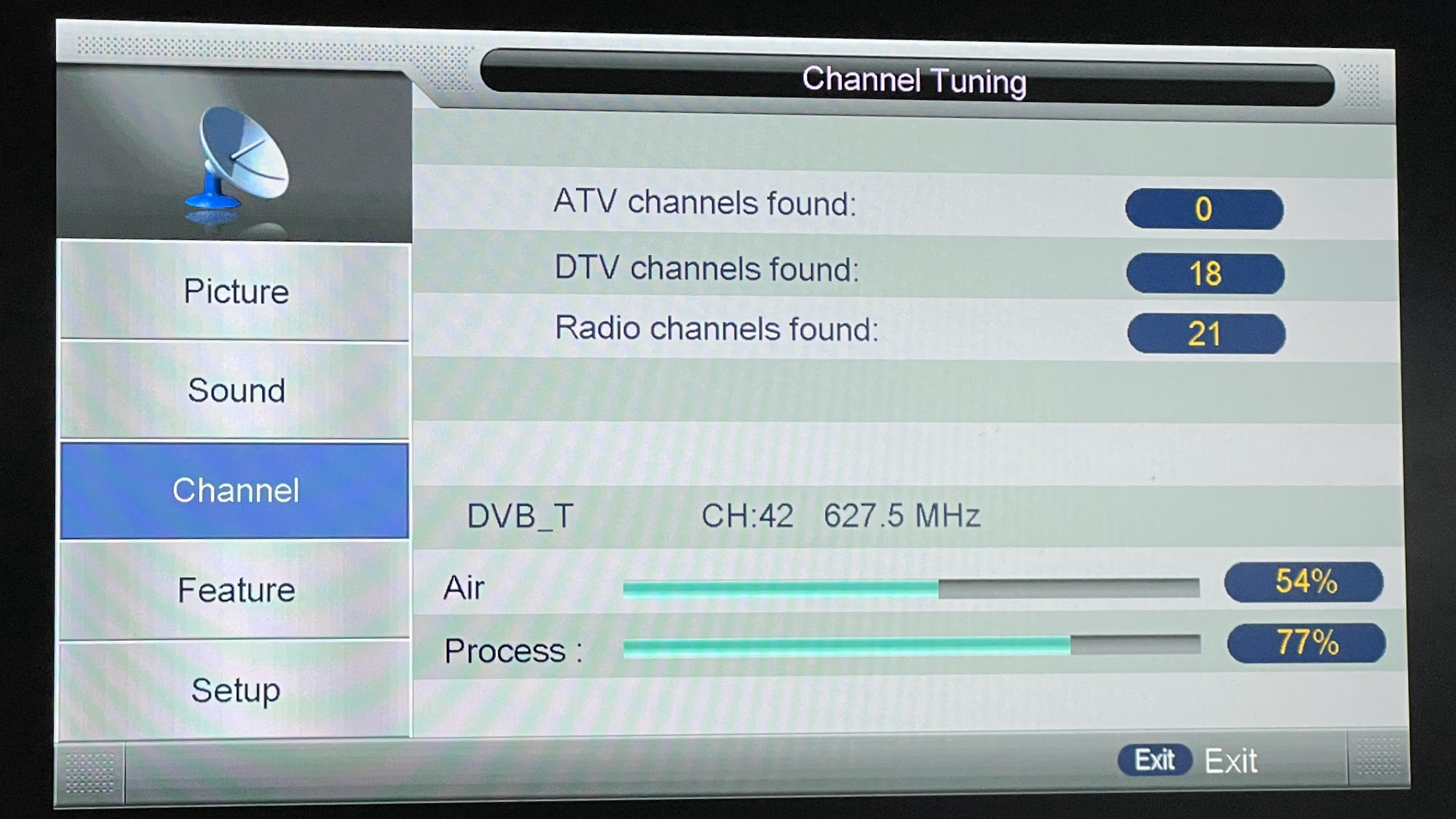
- Enjoy free to air channels
Video
A short video from the manufacturer that describes how to operate the Antenna and TV is also available.